What Is the Problem With the Invoicing Process?
If you work in the rental industry, you know exactly that managing invoicing for multiple rental properties can be a challenging and time-consuming task, as it requires constant attention to deadlines. However, we have a convenient and reliable solution to help simplify this routine work and ensure that all invoices are issued on time.
What Is An Effective Solution For Invoicing Management?
If you use the PMLine system to manage your rental business, you won't have to worry about missing invoice deadlines anymore. The system automates the invoicing process, keeping track of deadlines, generating invoices for all active leases, and sending them to tenants via email. This means you'll no longer have to spend time on manual invoicing and can focus on other important tasks instead. Would you like to know more about how it works?
Automatic Creation Of Invoices
On the "Financials"/"Rent" tab, you can set the financial parameters for your contract. This includes specifying how often the tenant pays rent, the amount of rent to be paid, which accounting account to use for these payments, and specifying the date of the next payment. In addition, you can set the number of days before the "Due date" to issue invoices using the "Post Days Before" field.
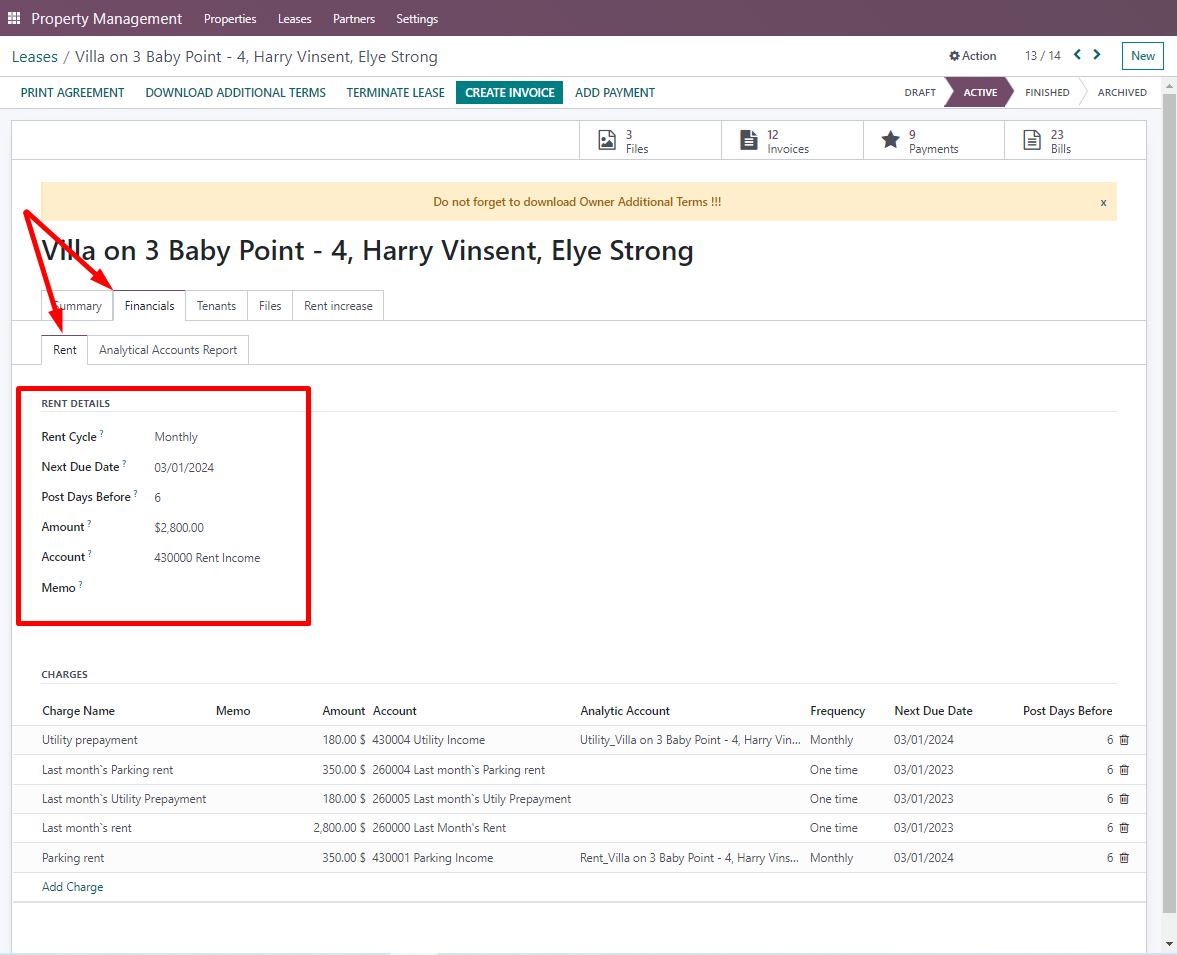
Note
that this option is initially set in the general system settings and applies to
all contracts. However, if you wish, you can change this setting for individual
contracts.
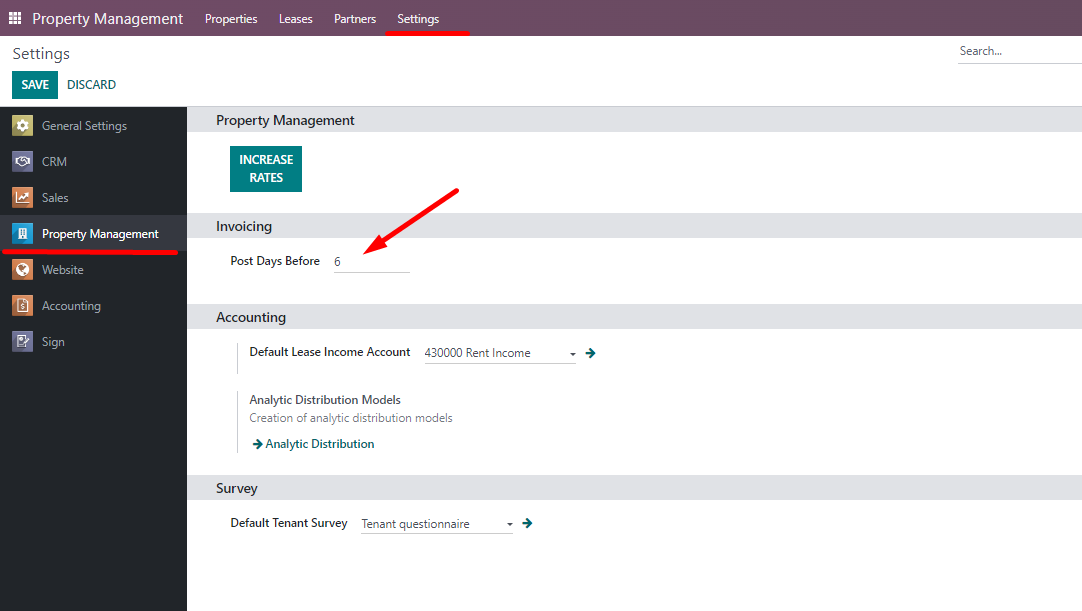
If the tenant is required to make any additional payments, either one-time or periodic, as per the terms of the contract, then these payments are also mentioned in the "CHARGES" section. These payments will automatically be part of the invoices produced by the system.
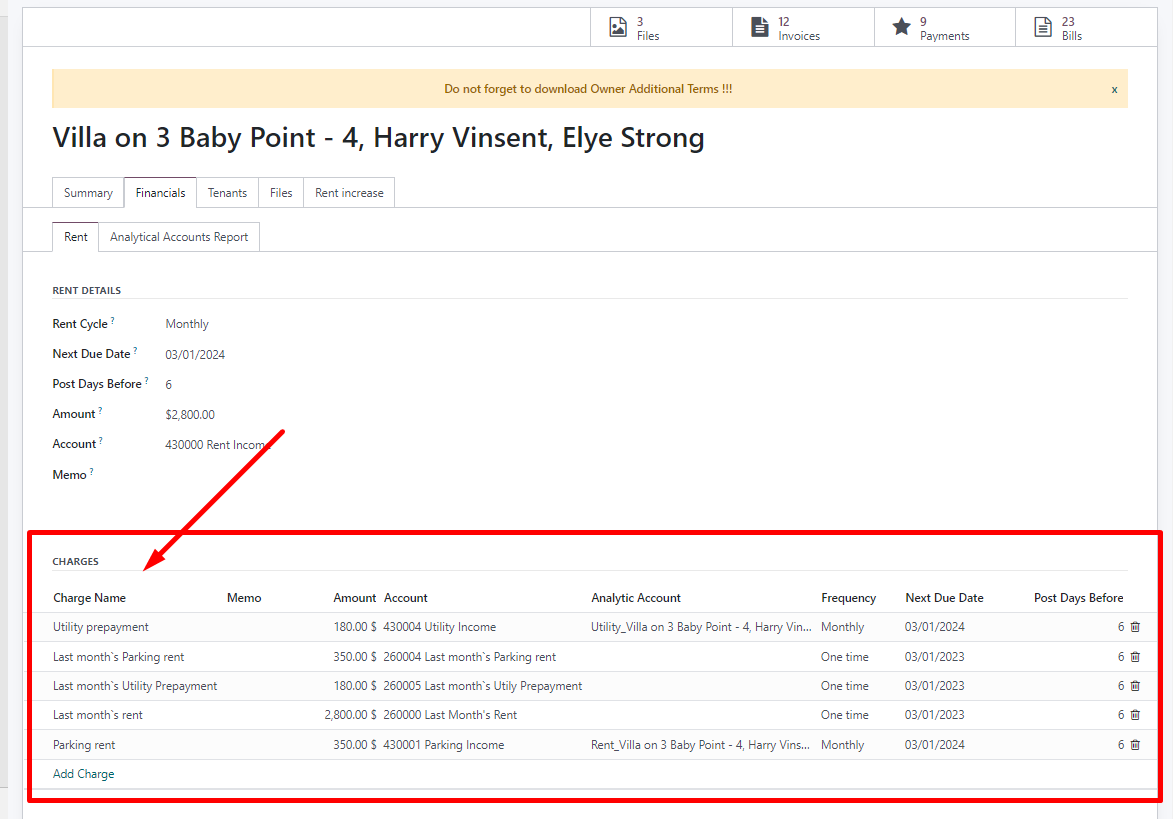
As soon as an invoice has been created in the system, it is automatically confirmed and an entry is made in the accounting journal.
Automatic Sending Of E-Mails With Invoices To Tenants
The generated invoice is sent as a PDF file to the tenant’s email addresses specified in the contract. If a tenant has made previous payments, either in full or in part, this amount is automatically taken into account and shown on the invoice.
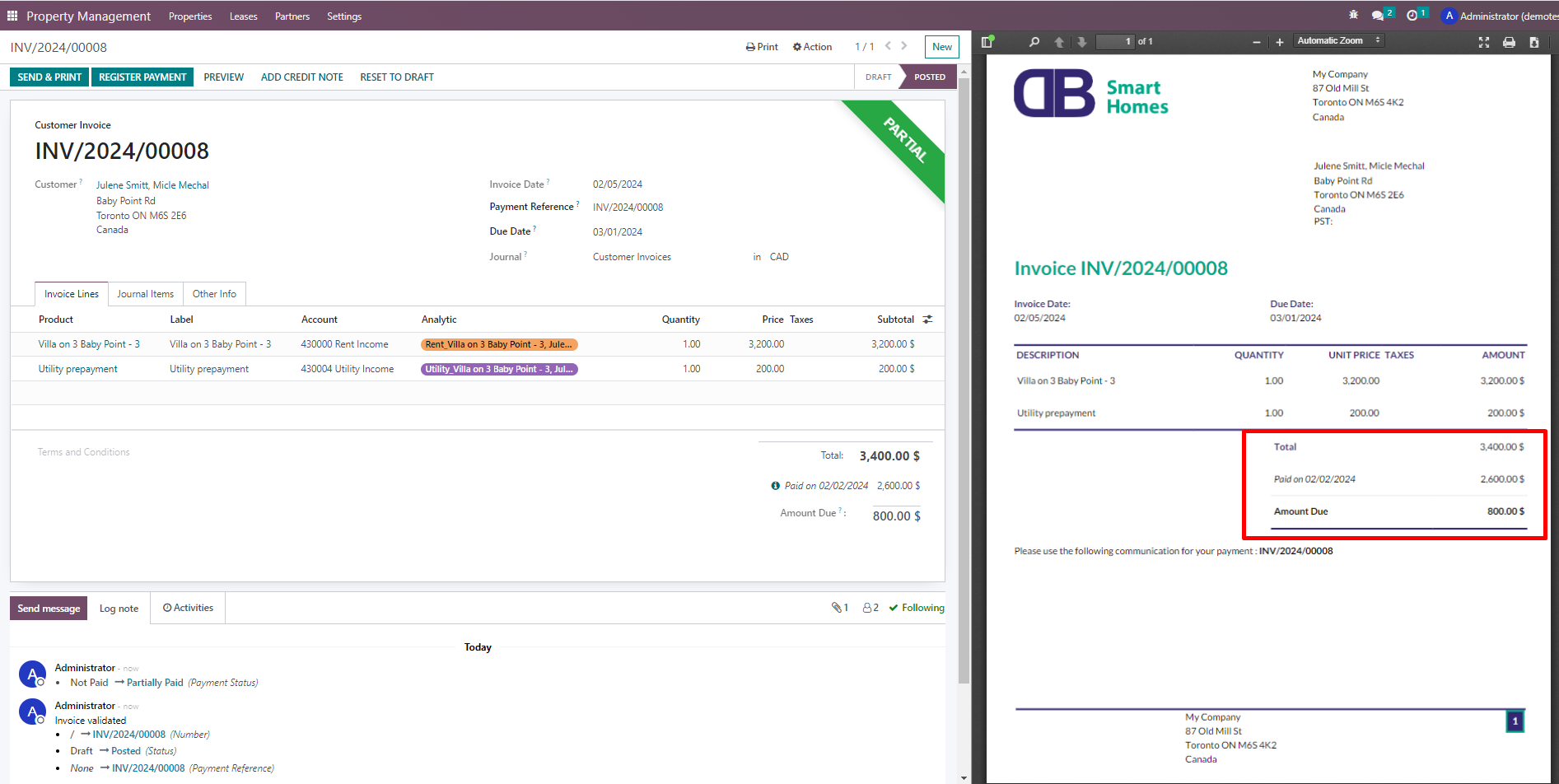
The Ability To Make Adjustments
If you need to make any changes to the invoice, you can do so by changing the status of the invoice to "Draft" and making the necessary adjustments. Once you're done, simply click "Confirm" again.
The system automatically creates invoices on a regular basis for each contract that has an "Active" status. But, if you have received a notice from the tenant that he is planning to move out and you have entered the termination date of the contract in “Termination Date” field, the system will take this into account. Accordingly, the automatic generation of invoices will stop. The system will not generate any more invoices after the termination date. It will only be possible to create invoices manually.
Deduction of Advance Payment For the Last Month
To settle the last invoice, you can apply the amount that the tenant paid as the "last month's rent" before moving into the property. You'll need to make the necessary adjustment manually, but it's a straightforward process. Simply change the invoice status to "Draft" and add the appropriate line items with their corresponding amounts. Then, re-invoice the system. By doing this, you will accurately apply the prepayment for the last month, which will be properly reflected in the accounting.
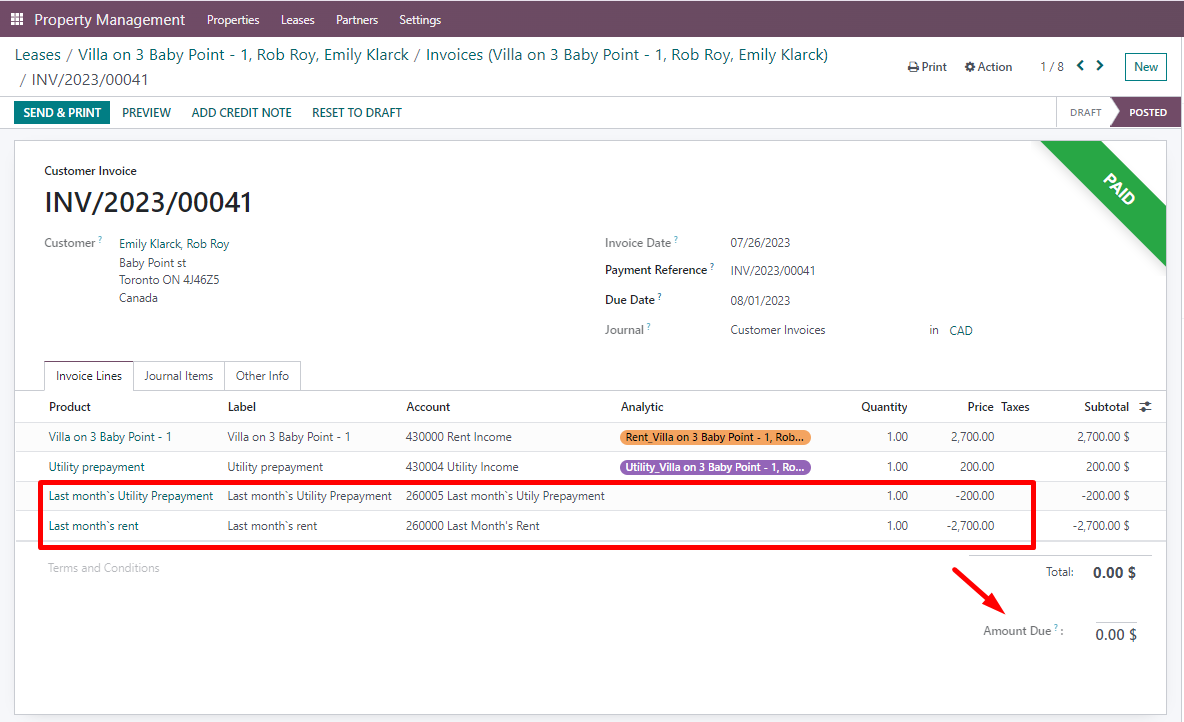
Easy access To Invoice History
You can access the list of all invoices under the contract directly from the contract card through the "Invoices" smart button.
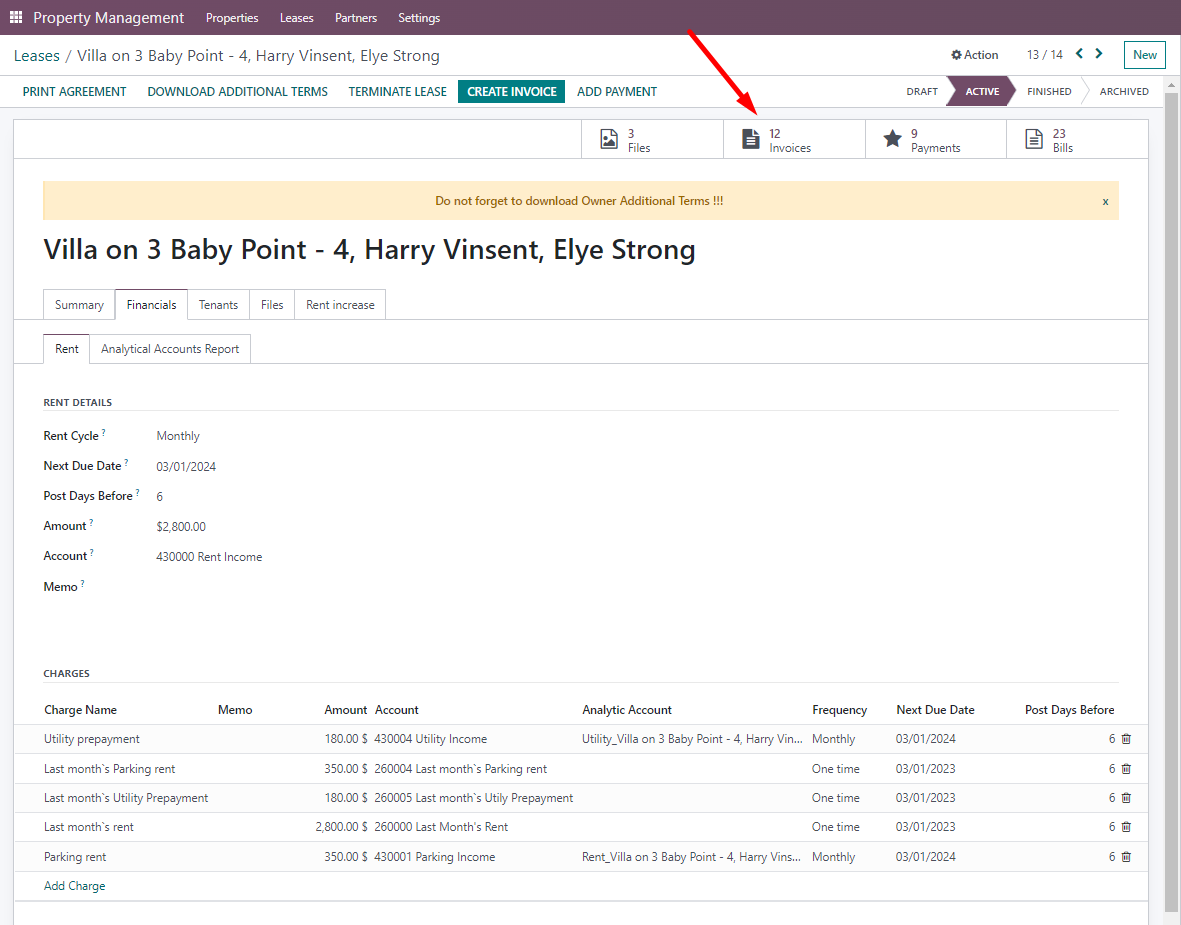
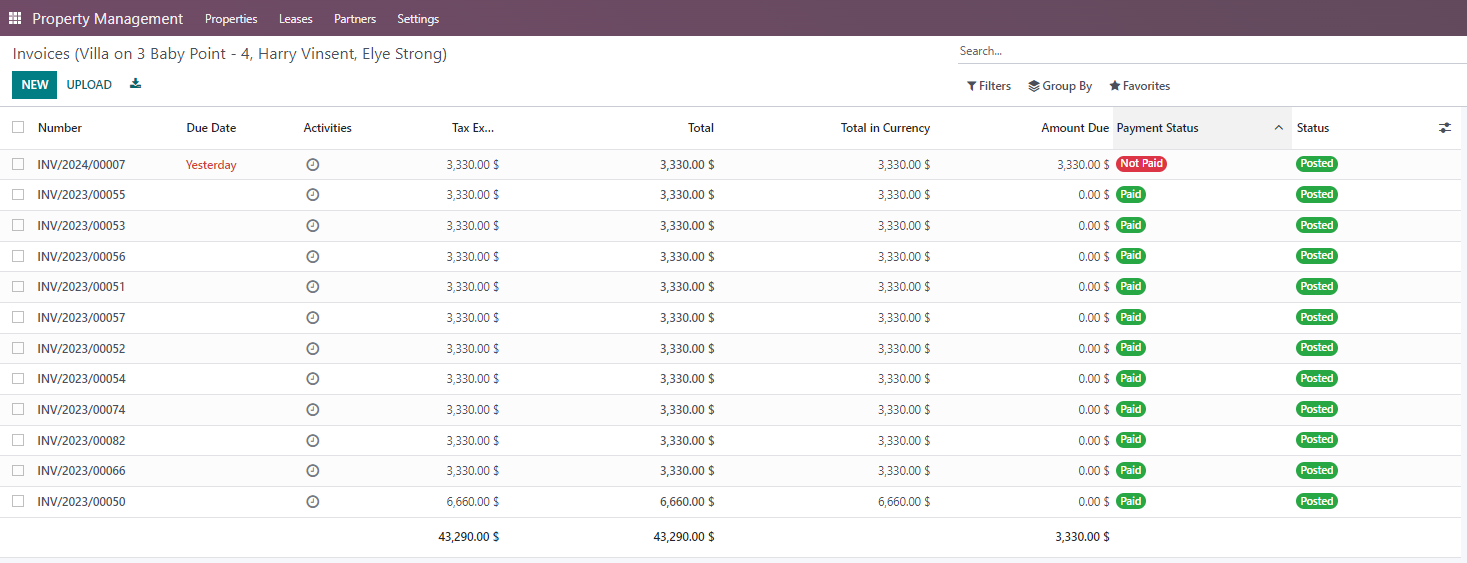
So, thanks to PMLine, all the invoices have been successfully issued. Now all you have to do is wait for them to be paid. And the time you have saved can be used effectively to do other interesting things!